Sitecore Content Hub - Reset Password for Mixed Users (SSO + CH Credentials)
I recently encountered a situation where users who had their accounts created directly in Content Hub and also logged in through Sitecore SSO faced difficulties when attempting to reset their Content Hub credentials. The issue stemmed from the fact that the reset password button disappeared after a user signed in using SSO. In this blog post, we will delve into this problem and provide a detailed guide on how to address it.
When a regular user tries to reset their password, they typically see the following interface:
However, after the same user logs in via Sitecore SSO, the interface undergoes a transformation and ends up looking like this:
Sitecore Content Hub offers users the option to sign in using their Content Hub credentials or their Sitecore Authentication. In theory, users should still be able to reset their regular Content Hub credentials even when logged in through SSO. However, due to the disappearance of the Reset Password button, the only way to achieve this is through the following workaround.
1. Navigate to Manage Users
To regain access to the "Reset Password" functionality, you'll need to make a few modifications in the Content Hub admin interface. Here's what to do:
- Log in to your Sitecore Content Hub instance.
- Click on "Manage" in the top navigation menu.
- Select "Users" from the dropdown menu.
2. Locate and Copy User ID
Next, you'll need to find the user for whom you want to reset the password. Once you've identified the user, follow these steps:
- Locate the user in the list and click on their name to access their profile.
- Copy their User ID from the URL. You'll need this ID for the next step.
3. Delete External Logins Relation
Now that you have the User ID, proceed to the following URL structure:
/en-us/admin/entitymgmt/entity/{ID}
Replace {ID} with the User ID you copied earlier. Once you reach this page, you'll need to perform the following action:
- Find the "External Logins" section on this page.
- Note down the existing value(s) in the "External logins relation" field. This information is essential, so make sure to save it.
- Delete the value(s) from the "External logins relation" field.
4. Reset Password Button Availability
After removing the value from the "External logins relation" field, you'll notice that the "Reset Password" button becomes available again within the user's profile.
5. Send Password Reset Email
Click on the "Reset Password" button, and an email will be sent to the user with instructions on how to reset their password.
6. Revert Changes
Once the user has successfully reset their password, you can revert the changes made in step 3 by adding back the value(s) to the "External logins relation" field.
Sitecore is currently evaluating modifying the interface so that this workaround isn't needed, but in the meantime, you should be able to reset mixed users' (SSO + CH credentials) passwords using this approach.
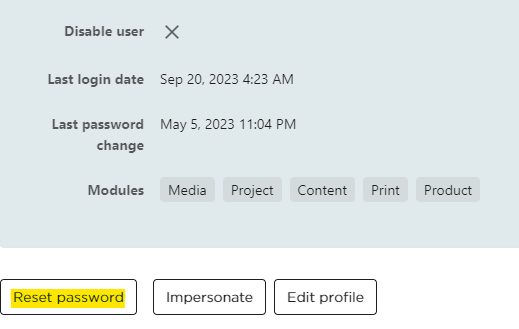

Comments
Post a Comment