Sitecore Content Hub - Custom Trigger/Action to clean an Asset's title
Today I want to show you how easy it is to modify the properties of an asset using a custom Trigger/Action. In this specific scenario, we are going to clean the asset's title to follow certain naming conventions when the asset is created. The naming conventions that we are going to enforce are:
1. Replace empty spaces with hyphens
2. Replace underscores with hyphens
3. Remove special characters
4. Use only lowercase letters
The first thing we need to do is create our custom Script:
using Stylelabs.M.Sdk;
using System.Net;
using System.Net.Http;
using System.Text;
using Newtonsoft.Json;
using System.IO;
using System.Text.RegularExpressions;
var assetLoadConfiguration = new EntityLoadConfiguration()
{
PropertyLoadOption = new PropertyLoadOption("Title"),
RelationLoadOption = RelationLoadOption.None,
CultureLoadOption = CultureLoadOption.Default
};
var assetId = Context.TargetId.Value;
var asset = await MClient.Entities.GetAsync(assetId, assetLoadConfiguration);
if (asset != null)
{
var currentTitle = asset.GetPropertyValue<string>("Title");
var cleanTitle = Regex.Replace(currentTitle, @"[^0-9a-zA-Z.]+", "-");
asset.SetPropertyValue("Title", cleanTitle.ToLower());
MClient.Logger.Info($"rename {currentTitle} to {cleanTitle}");
}
await MClient.Entities.SaveAsync(asset).ConfigureAwait(false); Now let's create our Action:
Lastly, let's create our Trigger:
Happy Scripting!
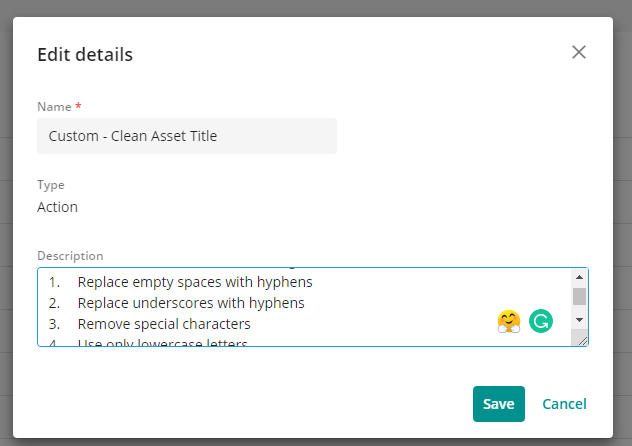




Comments
Post a Comment